Class tests
Teachers can set “Class Tests” for individual students, or an entire classroom environment, by choosing questions from a list in module order. In this example below, the teacher has chosen just three questions for the class. By clicking “Create Test” at the bottom left of the screen, the teacher submits the test to the Nifty Notes system and is invited to Issue the Test to any/all students.
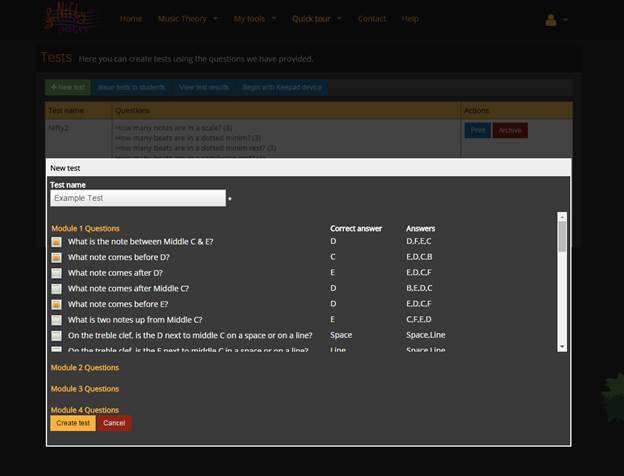
It is then simply a matter of checking the whole class or student report screens for the results, under the“Test Results” section.




